USer Surveys
Next, I conducted a series of quick surveys with individuals who currently use trail-based apps. Not surprisingly, the vast majority of respondents were active in the outdoors and enjoyed exploring new trails whenever possible. One respondent mentioned that they often search for new trails while out and about in new locations, highlighting the importance of providing easy access to information about nearby trails.
User Interviews
I conducted interviews to gain further insight into my users’ needs, motivations, and pain points involved with hiking. I talked with people in the following categories, being sure to include a range of income levels, careers, and ethnicities.
- People aged between 18 - 65 years old.
- People who have recently utilized apps to find new trails.
- People who are interested in utilizing multi-use outdoor trails for various activities, including hiking, biking, running, cross-country or downhill skiing, etc.
INTERVIEW RESULTS
- People are frustrated when trails are unmarked with little signage.
- When comparing trails, distance is typically the primary factor that users consider.
- People value the ability to quickly & easily determine whether a particular trail allows dogs.
- People primarily use their trail apps to only locate new trails.
- All participants experienced similar confusion around the total trail distance for a destination trail.
(i.e., is this the distance to the destination or the total distance both ways?)




.png)
.png)

.png)
.png)
.png)





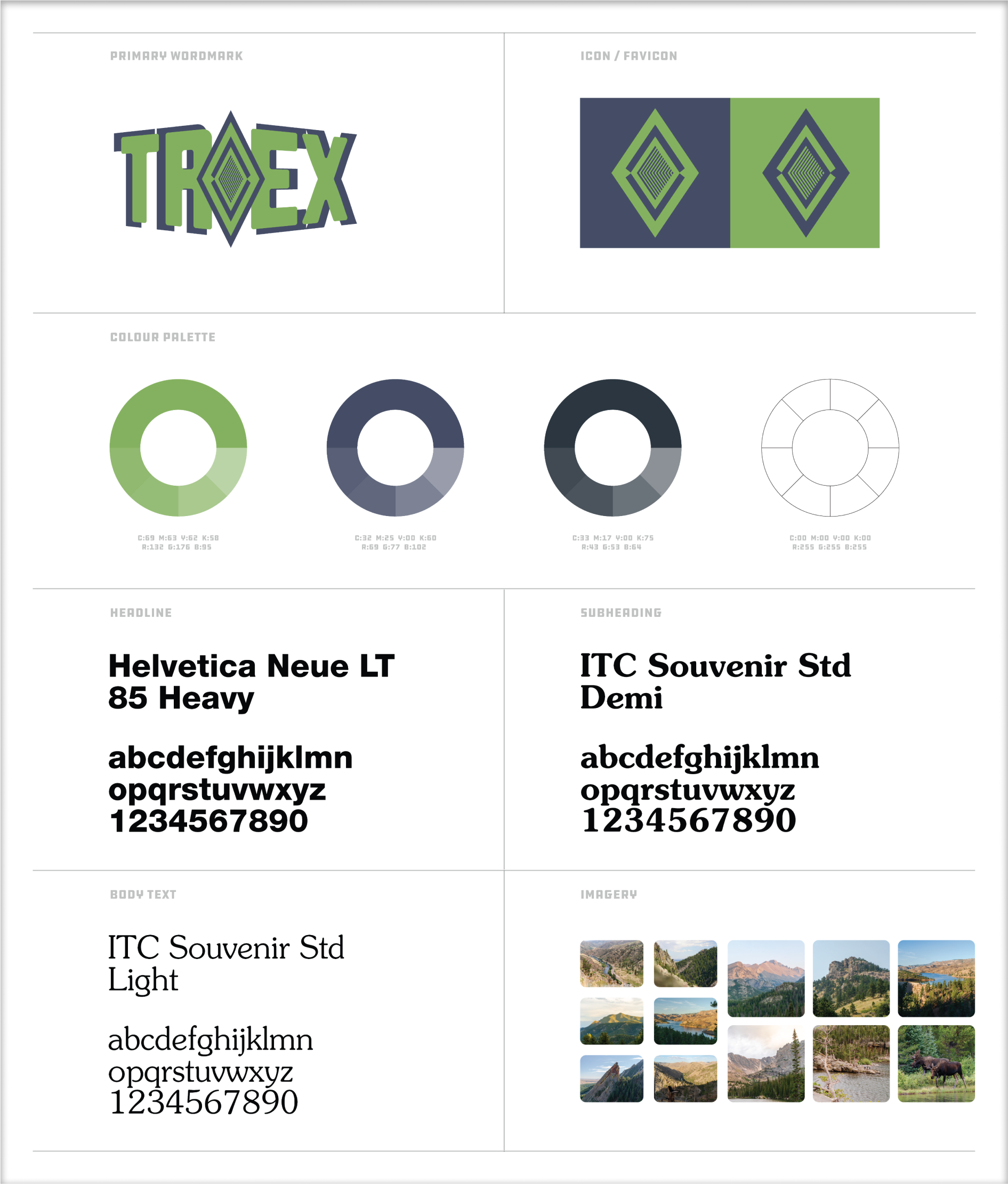












.png)
.png)





-02-02.png)